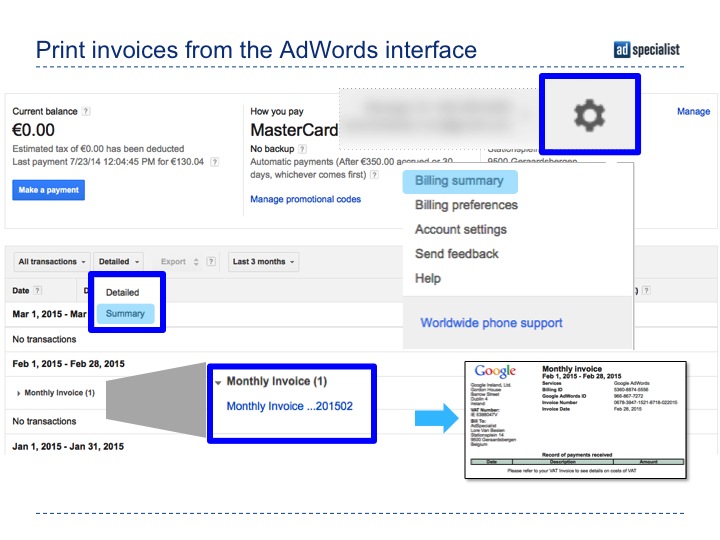 For your financial administration, you might want to have print-outs of your online advertising costs. It is possible to print your invoices directly from the AdWords interface, but it usually takes a while to locate the exact spot. Once you find them, you might wonder how to print them. In ‘Downloads‘, you can find the image as a downloadable PDF. This image can help you how you should proceed. Or you can simply follow the steps below:
For your financial administration, you might want to have print-outs of your online advertising costs. It is possible to print your invoices directly from the AdWords interface, but it usually takes a while to locate the exact spot. Once you find them, you might wonder how to print them. In ‘Downloads‘, you can find the image as a downloadable PDF. This image can help you how you should proceed. Or you can simply follow the steps below:
- Step 1: Sign in to your AdWords account, and go to the gear wheel image in the top right corner.
- Step 2: In the dropdown menu, click on ‘Billing’ or ‘Billing Overview’
- Step 3: You are by default looking at ‘Last 3 months’. Switch to another time frame if applicable.
- Step 4 : if you have a lot of detailed information, switch to ‘Summary’, instead of ‘Detailed’
- Step 5: You’ll see a clickable “monthly invoice” notation in the table. Click on it to see the invoice as a blue link.. Click on them to open
- Step 6: A new window will open within your browser with the invoice
- Step 7: Select ‘Print’ from the top menu
- Step 8: if the information is not complete or incorrect, check ‘Billing Preferences and change or update your billing information
Best of luck!